今天在使用本地Git工具Push Commits到Github的时候突然提示需要重新登陆了。如下分别是使用http及ssh的提示窗口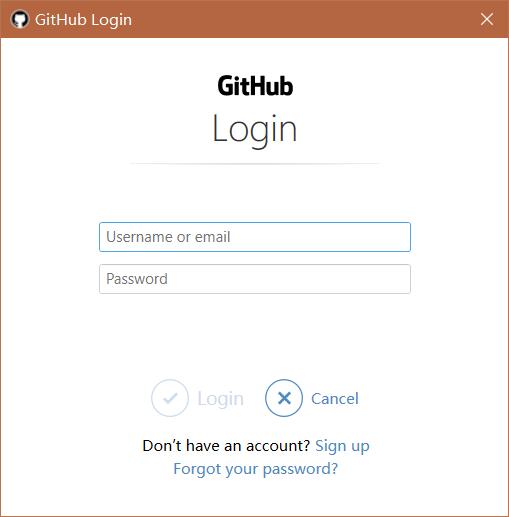
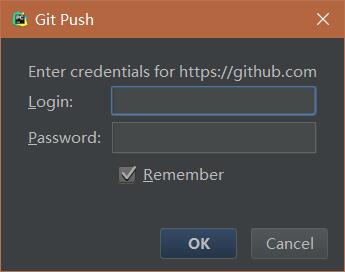
然而,无论我输入了多少次正确的密码,依然提示我
Logon failed, use ctrl+c to cancel basic credential prompt.
remote: Anonymous access to Rhilip/PT-help.git denied.
fatal: Authentication failed for 'https://github.com/Rhilip/PT-help.git/'在确认不是墙以及不是密码输错的情况下,我发现了Github的这条Twitter推送
We've turned off TLS v1.0 and v1.1 for the next hour as we move toward permanently disabling them. Check out https://githubengineering.com/crypto-removal-notice/ … to learn more about our plans to deprecate weak crypto standards.问题一下子就解决了。因为之前本地的缓存身份信息失效了,且使用旧版本TLS加密通信通道关闭了。导致我新的身份认真通过不了。这一个操作同时还影响了使用Putty版本(Git-Extensions中)低于0.70的所有用户。
只要更新Putty版本到0.7就可以修复这个问题。或者使用Git Credential Manager for Windows v1.14.0就可以修复这个问题。
